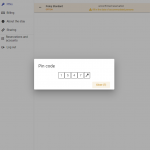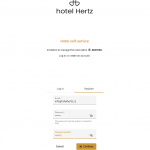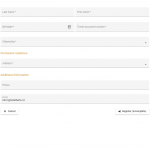FAQ


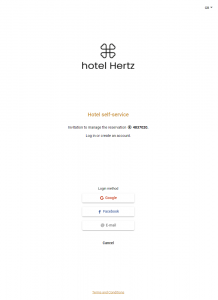
Hotel HERTZ
The hotel has no reception.
To access the hotel, you need a reservation number and a PIN, which is usually sent via SMS to the contact phone. In order to gain access to the room, it is necessary to indicate all the persons staying and to have paid for the accommodation. Data on the accommodated persons can be filled in Online CHECK-IN or on the interactive kiosk in the hotel lobby.
Smart hotel uses advanced technologies in hotel rooms and for access to the hotel and the room. The entire reservation and accommodation process is automated. The hotel does not have a reception and therefore access to the parking lot, the hotel and the room is only available using a PIN code, which you will receive by email or SMS on the day of arrival, or in the Self-Service Reservation after filling in the details of the persons staying and paying for the stay. Unfortunately, we have to register the data of the accommodated persons on the basis of the applicable legislation. It is possible to add the number of persons staying and find out the room number in Online CHECK-IN or at the interactive kiosk in the hotel lobby.
When you enter your reservation into our reservation system, we will send you an informational email containing a link to log into Online CHECK-IN.
Depending on the reservation you have made, it will arrive on the day of arrival or within approx. 10 min. SMS message with PIN for access to your room and hotel. You then need to fill in the guest details with valid information and then within approx. 10 min. You will receive an SMS with your room number. We recommend that you take the time to complete the accommodation before arriving at the hotel.
Online CHECK-IN is a website at the address https://checkin.hotelhertz.cz, where it is possible to log in and add guests after entering 2 of the 3 listed data (reservation number, PIN, contact phone number). It is also possible to pay the accommodation supplement using the payment gateway. After adding the accommodated persons, the room number is displayed.
The PIN code is sent by email or to a contact phone number in the form of an SMS. The room number is sent by SMS, or is available after meeting all conditions in Online CHECK-IN or at the interactive kiosk in the hotel lobby. Entering the numerical combination of the PIN code on the keyboard must always be confirmed by pressing the button marked with a key or the green earpiece on the bottom left of the keyboard.
A keypad is available at the entrance gate for entering a PIN code. The PIN is sent by email or SMS. The same PIN is used to enter the hotel and the room. Entering the PIN must be confirmed by pressing the key key or the green handset at the bottom left. You get access to the room, including the display of the room number, after filling in the data of the persons staying. You can do this in the hotel lobby and make it more pleasant with a coffee or a small snack from the refrigerator.
CHECK-IN is performed automatically the first time you enter the correct PIN code at your room door. CHECK-IN is possible on the day of arrival from 2 p.m.
At the end of your stay on the day of departure, you can check out in Online CHECK-IN or at an interactive kiosk in the hotel lobby. CHECK-OUT is until 11 am on the day of departure. After CHECK-OUT, it is no longer possible to enter the room using a PIN code. CHECK-OUT is not possible if there are unpaid items on the hotel account – in this case, first pay the additional payment for hotel services and then CHECK-OUT.
It is necessary to drive as close to the gate as possible until the gate starts to open on its own.
You will receive an email invitation from us a few days before arrival. After clicking on the link, the Hotel self-service will offer you the option of logging in via your Google, Facebook or email login details. The easiest solution is to use Google or Facebook to log in, then you won’t have to remember another password.
By pressing the Email button, you can log in with already registered data (if you have ever been to our hotel) or register the data. The email to which the invitation was sent is pre-filled, but you can change it. Next, you need to fill in the Password and Password (check) fields and click the Continue button. Then just fill in your data (they will be used to complete the accommodated persons). If you do not want to complete them all, click on the “Register (incomplete)” button. Subsequently, you are already logged in to the Hotel self-service.
Adresa
Hotel Hertz
Kydlinovská 335/46a
503 01 Hradec Králové – PláckyRezervace
Tel.: +420 739 077 094
info@hotelhertz.czProvozovatel
AEZZ a.s.
U Vorlíků 367/3
160 00 Praha 6
IČ: 270 64 611Partneři